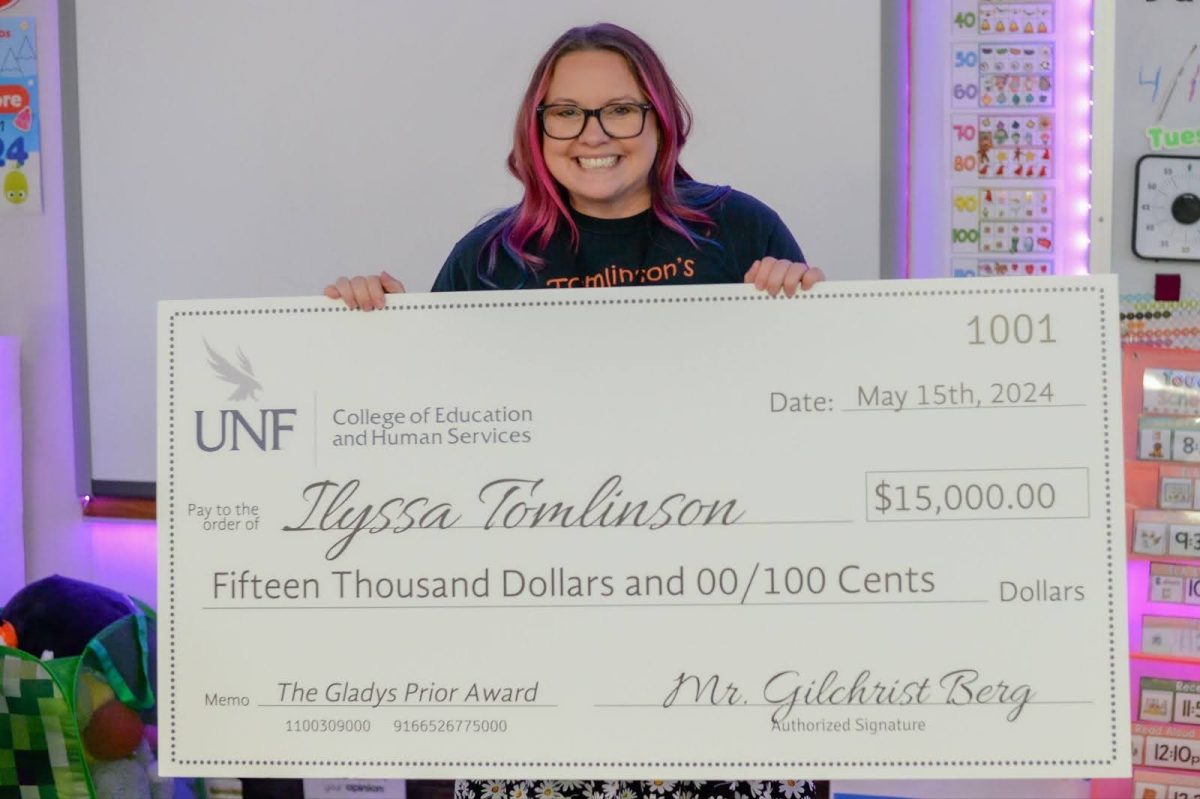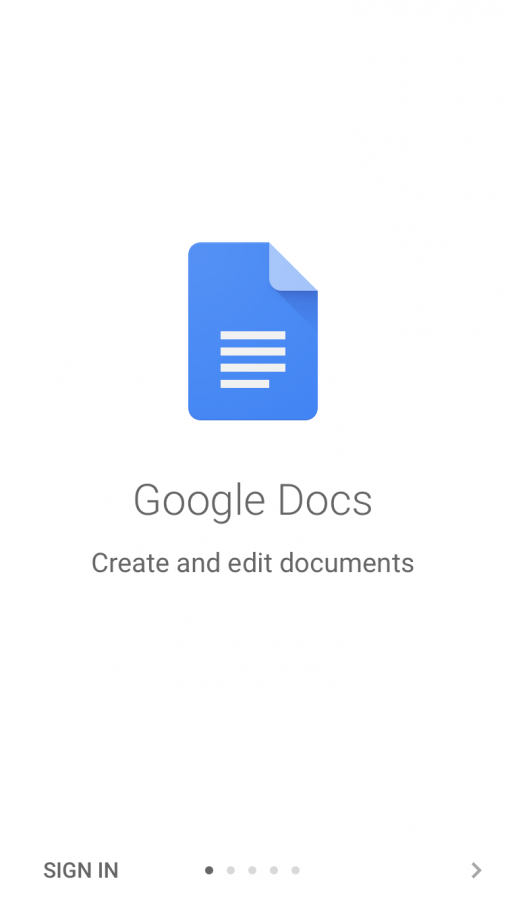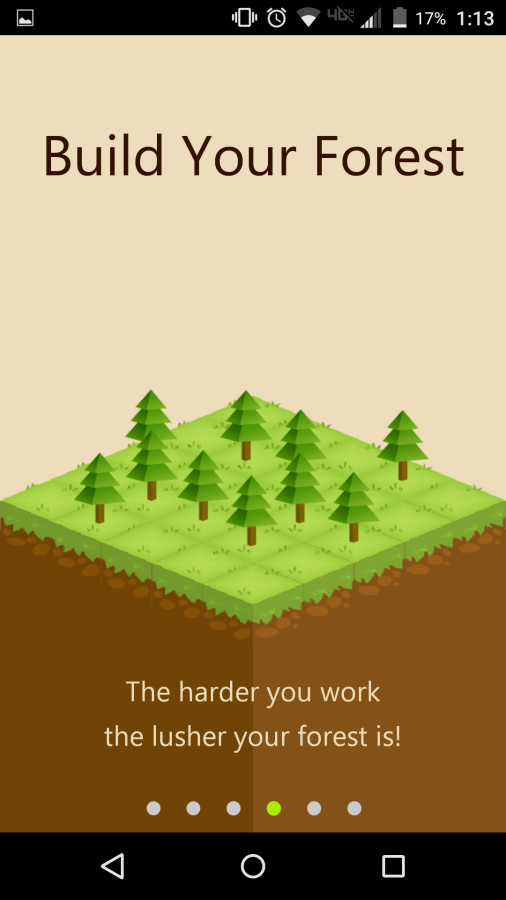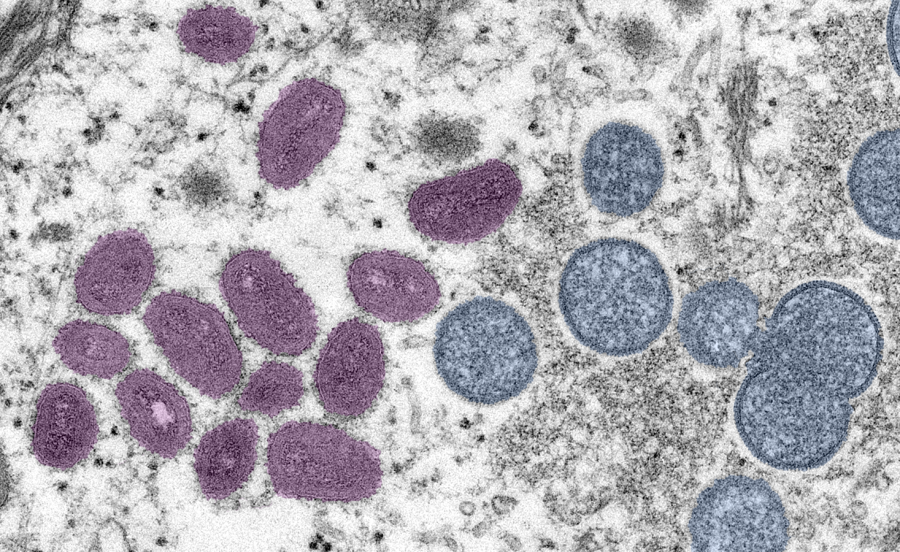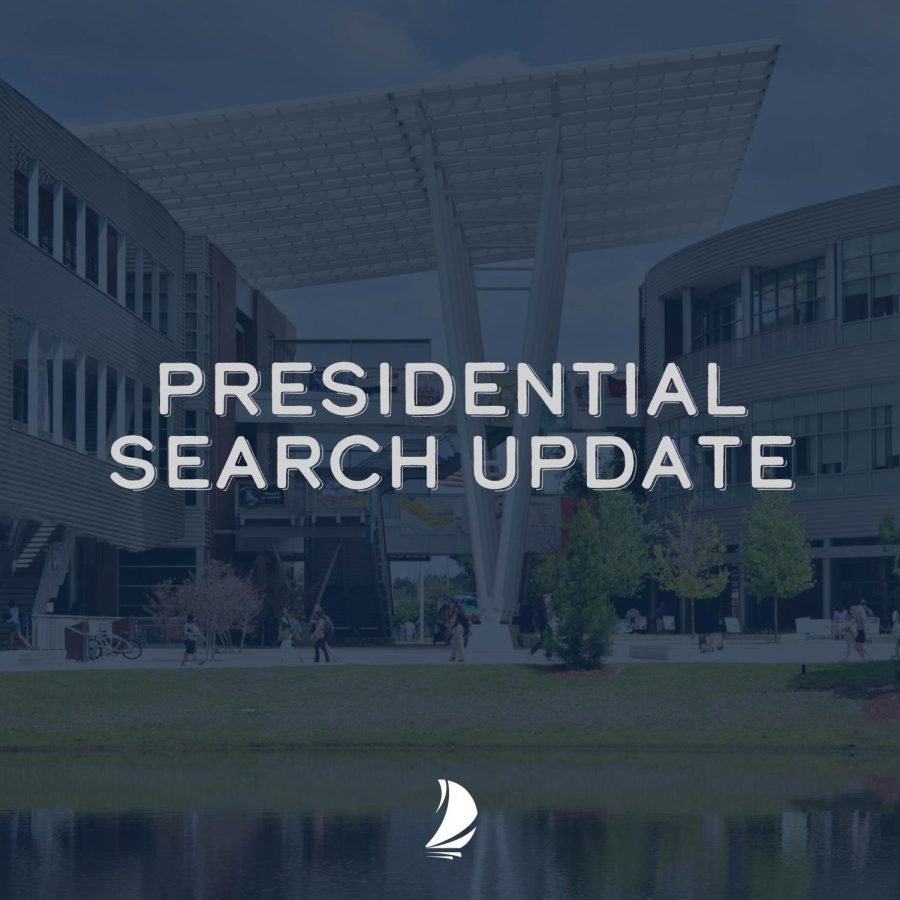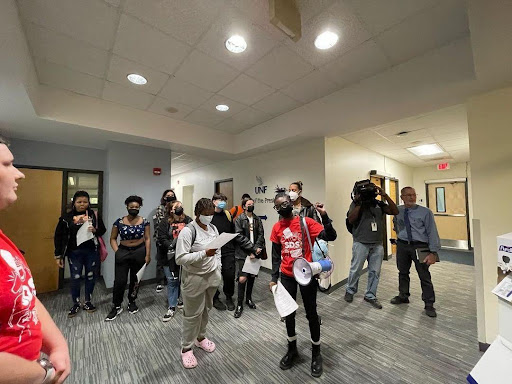Young people get a lot of flak for wasting time glued to their phones. And sure, having so many apps available in our pockets makes it easier than ever to procrastinate and find distractions. Smartphones seem detrimental to productivity, but we shouldn’t write them off as time-wasters. There are plenty of apps out there to put technology to good use, and actually help with schoolwork.
Here are 7 useful iPhone and Android apps for college students.
Blackboard Mobile Learn

This app is amazing if you forget to check Blackboard regularly. The app notifies you any time courses are updated, so you’ll never miss an announcement or waste time refreshing the page to check if a grade was posted. It’s not a replacement for the desktop site, but it is a great way to stay on top of classes.
Google Docs and Google Slides
These apps let you write an essay or create a presentation right on your phone. If you have unexpected free time on campus or you don’t feel like lugging around your laptop, they can help you stay productive. They are great to make quick changes to your presentation (or make it, since you forgot), or review course files on the way to class. Everything saves automatically to your account, so you can easily access them from another device.
Dictionary.com
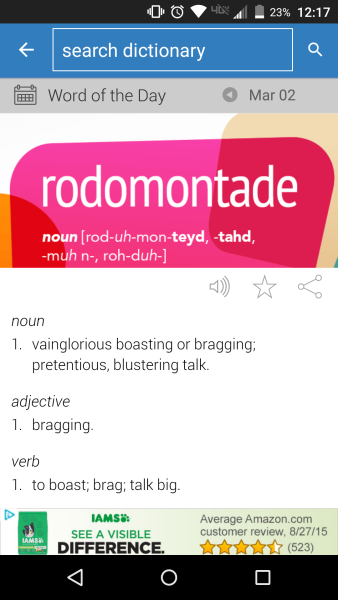
The Dictionary.com app is a great tool for working on essays or reading textbooks with tricky words. This app has definitions, synonyms, word origins, translations and grammar tips. There is also a word of the day if you’re looking to expand your vocabulary.
Photomath
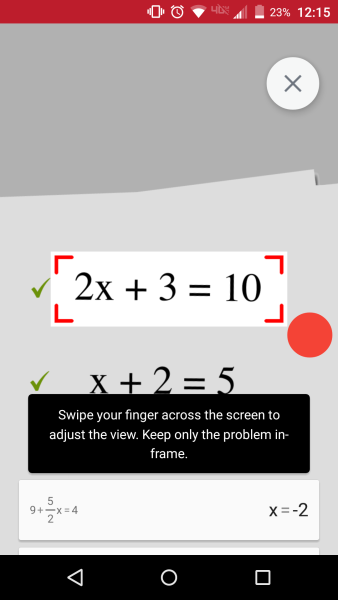
This app uses your phone’s camera to read and solve math problems. It really does the math for you. The app won’t solve handwritten problems or some complex expressions, but it is a quick and efficient way to solve simple problems. Though definitely too simple a thing for the more advanced math classes, those of us in classes like College Algebra are eternally grateful to this app. It even gives explanations, so you can learn it for the test!
RealCalc Scientific Calculator
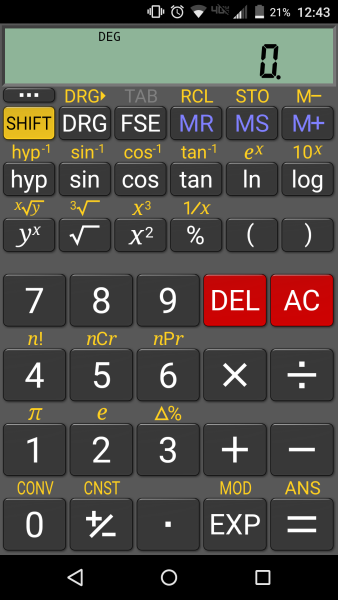
A scientific calculator is essential for some classes, and the calculator that comes preloaded onto your phone just won’t cut it. This app has many extra functions and can be a good substitute if you forget to bring a calculator, or can’t afford to spend over $100 on a real one.
Forest: Stay focused
This cute app turns resisting the temptation to use your phone into a game. When you start the app, you plant a seed and set the amount of time for the tree to grow. If you leave the app before time is up, your tree shrivels and dies. You can build a forest with the trees you grow over time. It won’t stop you from opening those other apps, but it gives your self-control a boost.
Evernote
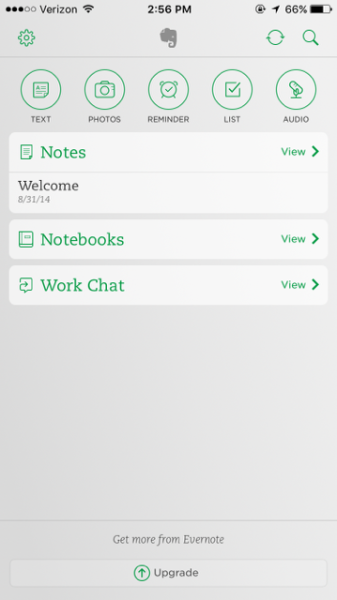
This app is designed to organize notes. You can makes notes by typing, drawing, or taking a picture and save them into different notebooks. The notes can also be accessed on a desktop site. If you struggle to stay organized, you can use this app to make a notebook for each class and take a photo of lecture notes to easily access them wherever you are. It is user-friendly and has a lot of potential.
Sometimes, the best choice to get work done is to ditch the phone and focus on the task at hand. However, most of us are already carrying around a phone all the time anyway and we can take advantage of all of the options available. These apps can help bring your phone to its full potential as a study tool.