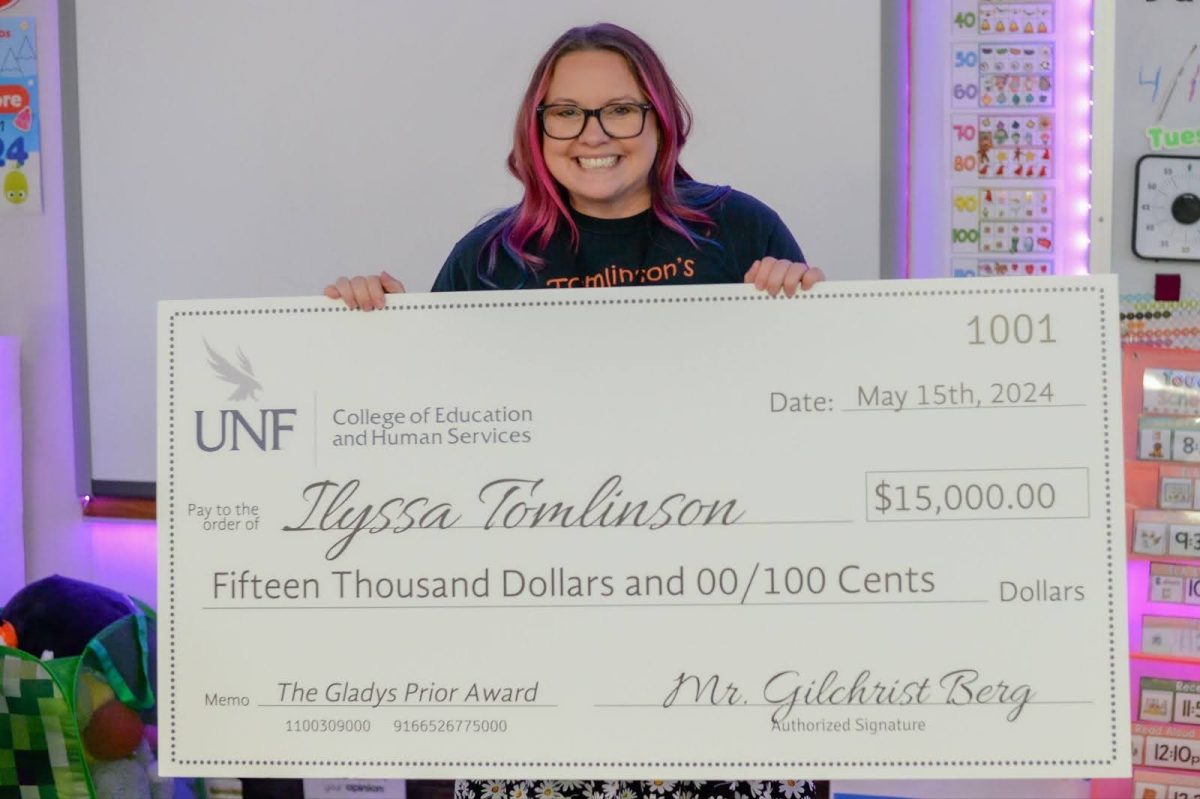If a friend or significant other asked you to give them access to your Facebook, email or other similar account, would you?
As our society moves into the thick of the digital realm, the trend of sharing account passwords with multiple people is becoming a common occurrence.
To see just how commonplace this trend is, the Spinnaker conducted an informal survey of 160 UNF students.
Of the students surveyed, 86 said they have shared passwords with friends and 74 said they have shared passwords with their significant other.
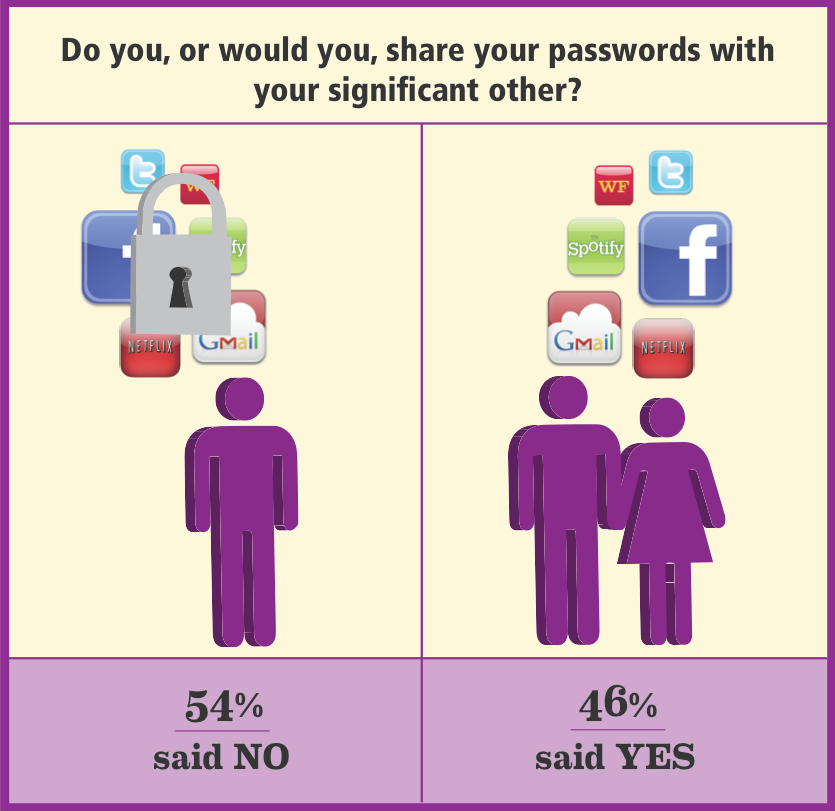
UNF student Aaron John Plotz said when a friend found out his Facebook password he logged into his account and changed his gender to female, posted a profane status update, and harassed his friends as a prank.
In a relationship, giving access to Facebook, email and other social networking accounts with one another can be a gesture of trust. But, things can get ugly when it’s a scorned ex that has access to your accounts.
Britni Rains, an english freshman, said that when she broke up with a boyfriend he retaliated when logging into her Facebook account. After going through her messages, he proceeded to message other people Rains had talked to online.
Rains was one of several to experience this sort of situation after a breakup. Another student, Laura Matejka, said an ex-boyfriend went into her account and began posting and harassing her friends.
Tristan Bett, a psychology junior, said that a former girlfriend became paranoid and demanded his account passwords and access to his phone.
“She’d always be like, ‘You’re definitely talking to someone on the side.’ So she’d want to check my phone or Facebook, but the phone was off limits,” he said.
Hell hath no fury like a scorned lover, as the saying more or less goes, but sharing passwords can get you into far more serious trouble than merely blemishing your carefully constructed, social networking image.
Jeff Durfee, director of information security at UNF, said as the number of people who know your password grows, so too does the propensity that your account will be accessed. That friend could easily go into your account and make changes without you ever knowing, he said.
Though most people would not consider a friend accessing their account ***hacking, sharing passwords can open the account up to being compromised by someone outside of your group of friends. This Invites the danger of someone stealing valuable information such as social security numbers and credit card information, or getting viruses on your computer.
UNF student Patrick Rizzo said he was the victim of a series of virus attacks after he gave some friends the password to use his computer.
After one friend had accessed his computer, Rizzo said “I was doing an essay, was done with it, but didn’t save and lost everything because of a virus crash, and [now] I have to rewrite all of it.”
Information security offers an abundance of tips for protecting and maintaining password security.
Durfee recommends students use different passwords for each account, rather than just using the same one every time a password must be created.
“Don’t use the same password for Facebook, Twitter, Gmail, UNF email, etc., because if you do that, and somebody gets access to one of those, now they have access to all of those,” Durfee said. A security breach could include a hacker getting access to your account information on Twitter if a vulnerability on the website was discovered. From there, a hacker could uncover information linking back to all your other accounts.
“We recommend, though it is a little inconvenient, using different passwords especially for your high-value accounts like your online banking or what you consider to be very personal information,” Durfee said.
Keeping track of multiple passwords for any number of accounts may be overwhelming and seem like a daunting task, but Durfee said there are many kinds of software or hardware for managing passwords.
Students looking to manage passwords should look into software such as KeePass which keeps all of your passwords on encrypted software via your computer’s hard drive. Sites such as MyLok+ offer an encrypted USB device similar to a thumb drive that stores and protects your passwords.
In any case, you might want to think twice before giving your friend access to password-protected accounts. You may be giving away more than you think.
Email Zach Sweat at [email protected]