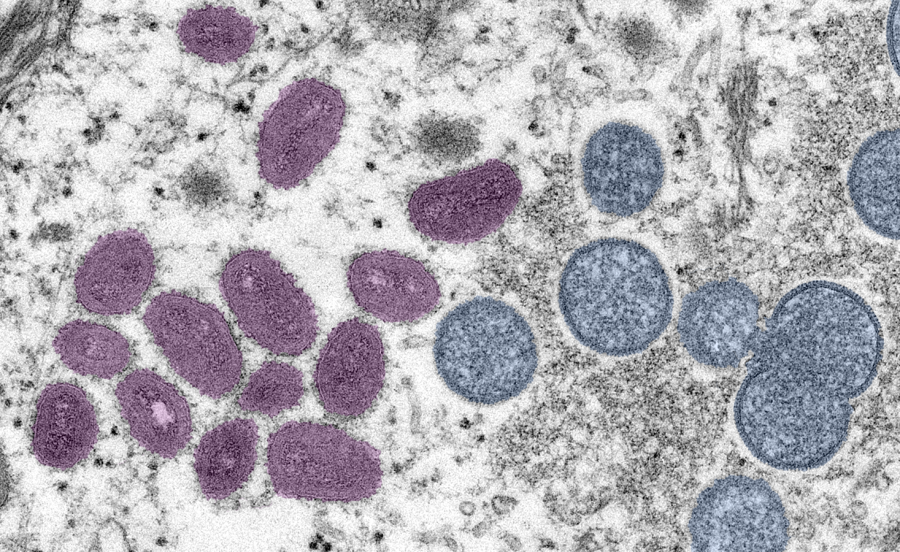By Steve Alexander
Star Tribune (Minneapolis)
(MCT)
QUESTION: I recently read your column about the “InPrivate” feature of Internet Explorer (version 8 or later.) The online anonymity it provides sounds like a very good way to avoid unwanted email. Is there any good reason not to use private browsing all the time?
—Frank Jimenez, Miami
ANSWER: Private Web browsing won’t make you any less susceptible to junk email, or spam. Today spammers may find, buy or steal your email address, but they can’t obtain it through your Web surfing.
Instead, private browsing keeps your PC from recording details of websites you visit, such as Web history lists or temporary copies of Web pages, thus ensuring your privacy if you share a PC.
The only real downside of private browsing is a loss of convenience. Why? In normal browsing, you may have to log in to a favorite website the first time you go there, but after that you’ll be recognized by the site as a result of a cookie — a piece of identifying computer code — that the website previously stored in your browser. As a result, you don’t have to log in.
That kind of recognition doesn’t happen if you use the standard private browsing features of either Internet Explorer or Firefox, because they prevent the long-term storage of cookies. That means you’ll have to log in to your favorite website whenever you go there. Note: Firefox will let you manually make exceptions, so that some websites can recognize you.
You also should be aware that private browsing can’t guarantee your anonymity online. It won’t hide your computer’s Web address, which can reveal to websites what city you’re from and what Internet service provider you use.
Q: How can I get rid of Microsoft’s Bing search engine? I don’t like it, but nothing I try seems to work.
—Nancy Sansone, Bloomington, Minn.
A: I assume that you’re using Internet Explorer, for which Bing is the default search engine. What’s more, you’re probably using version 7 or 8 of Internet Explorer, because they featured a window for Bing, or predecessor Microsoft Live Search, in the browser’s upper right-hand corner.
To switch from Bing, go to that window and click the “down arrow” next to the magnifying glass. You’ll find a check mark in front of Bing or Live Search.
Below that, click on “find more providers” and you’ll see a list of six Web search engines. Click one and you’ll get the message, “Do you want to add the following search provider to Internet Explorer?” Click “Add provider.” Now go back to the pull-down menu; your new search provider will be listed after Bing or Live Search. Click on the new provider to make it the default search engine.
———
ABOUT THE WRITER
Steve Alexander covers technology for the Minneapolis Star Tribune. Readers may write to him at Tech Q&A, 425 Portland Ave. S., Minneapolis, Minn. 55488-0002; email: steve.j.alexander@gmail.com. Please include a full name, city and phone number.
———
(c) 2011, Star Tribune (Minneapolis)
Visit the Star Tribune Web edition on the World Wide Web at http://www.startribune.com
Distributed by McClatchy-Tribune Information Services.
Categories:
Q&A: ‘Private’ browsing won’t keep you safe from hackers, spam
Spinnaker
|
Jul 13, 2011
More to Discover