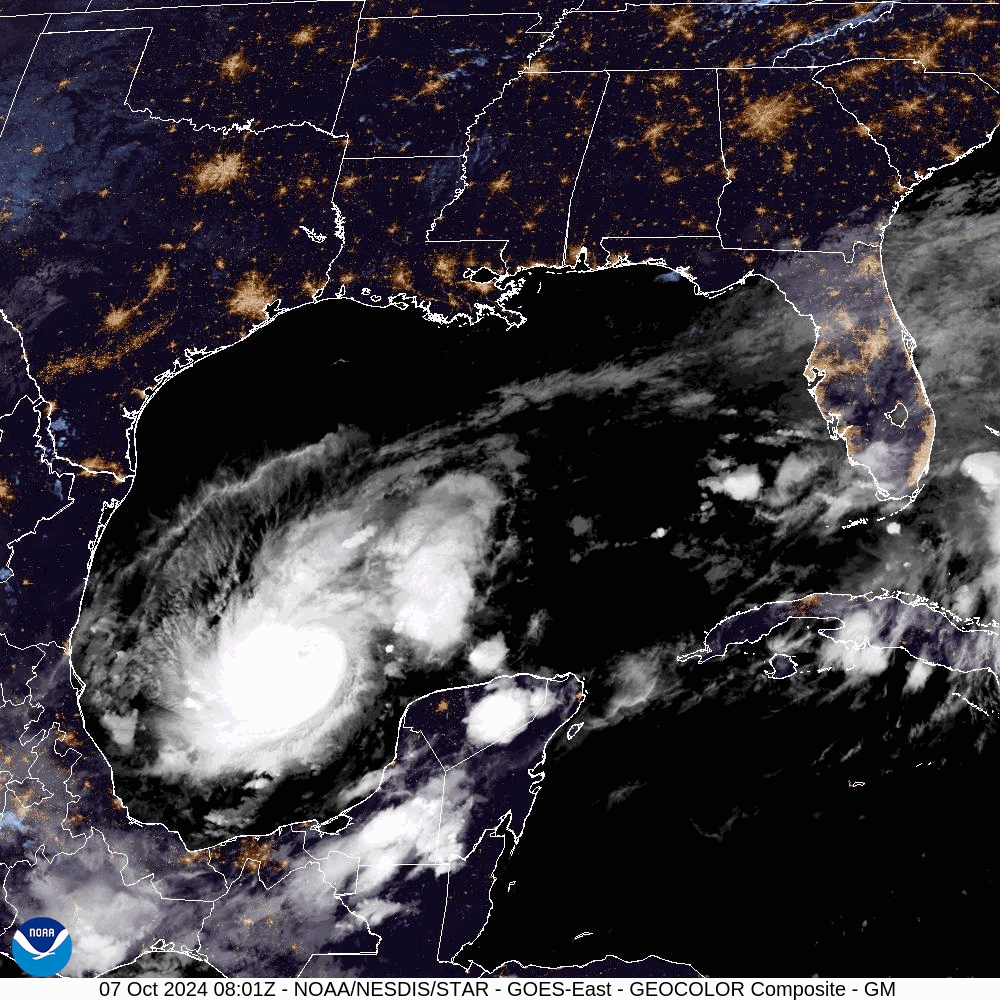Retailers and shoppers beware…
The holiday season is officially upon us and just like every holiday season, people will be shopping much more than they normally do. However, these days the majority of holiday shopping is done online and this comes with some risks, and whether you’re aware of these risks or not, you can bet scammers and hackers are well aware of them.
Beatriz Parres, the Community Engagement Coordinator for the Center for Cyber Safety and Education says retailers and consumers should be on the lookout for a higher level of online fraud as retail scam attempts are up by 30 percent, according to an ACI Worldwide study.
So with this in mind, what are some easy steps we can take as consumers to become more cyber secure? Below is a list of the easiest steps everyone should take.
Keep your software up to date
Keeping your software up to date is an easy way to prevent getting cyber attacks such as ransomware. When you update your software it helps to remove critical vulnerabilities that hackers use to gain access to your devices.
Use antivirus protections and a firewall
If you connect your laptop to UNF’s wireless network, you are required to use antivirus software, so you might already have this, but if not, there are several free antivirus programs that work great. Using antivirus software and firewalls protects your device from getting viruses from websites, downloads, email attachments and much more.
Use strong passwords along with a password manager
Don’t use passwords that are easy to guess and DO NOT use the same password for everything. If someone figures out the password for one of your online accounts, that’s the first password they’ll try when trying to get into another one of your accounts. Now, using strong and different passwords can make it challenging to remember all your passwords, but that’s what password management software is for. If you use Apple products, you might be familiar with Keychain. Keychain is Apple’s password management tool. Password management tools are apps or other types of software that you can input all your passwords into and access them at a later time just by logging into the password management tool.
Use two-factor authentication
As you know, UNF recently started using Duo two factor authentication, so I’m fairly certain you know what it is and how it works. Whether you like it or not, it’s very important for the sake of cyber security. Two factor authentication ensures that only you have access to your accounts, and it also gives you the ability to deny access to someone who might be trying to access one of your accounts if you don’t recognize the activity.
Beware of phishing scams and emails from unknown senders
Phishing scams are when an individual(s) poses as someone they’re not in order to trick you into giving them information, money, etc.. This type of attack is very easy to accomplish with email. It’s as easy as creating an email address that looks the same as or very close to an email address that a person would trust. Next, hackers could send an email requesting that you update your password for one of your online accounts. If you’re not aware of phishing, you might click on a link to a website that looks official but is in reality fake. Once you fall for this, they’ve succeeded in getting you to give them your information just by sending you an email.
If you do fall victim to one of these attacks, the best thing to do is change your password as soon as you figure out you’ve been hacked. Additionally, if you know you’ve used the same password for another account, go change those passwords as well to prevent further hacking.
_
For more information or news tips, or if you see an error in this story or have any compliments or concerns, contact editor@unfspinnaker.com.