
The time to buy virtual parking passes has arrived and here is a quick how-to guide for a successful purchase.
Before purchasing make sure you know your tag number, year, make and model of your vehicle.
Students can purchase permits based on credit hours at the followings times:
- Students with 90-plus credit hours: after 9 a.m., July 10
- Students with 60-plus credit hours: after 9 a.m., July 17
- Students with 20-plus credit hours: after 9 a.m., July 24
- Any students (including 19 or less credit hours): after 9 a.m., July 31
- Housing parking permits for returning students: after 9 a.m., July 13
- New student parking permits: after 9 a.m., July 20
Log on to unf.edu and go to the student tab on your MyWings account. Select parking accounts in the left hand corner.
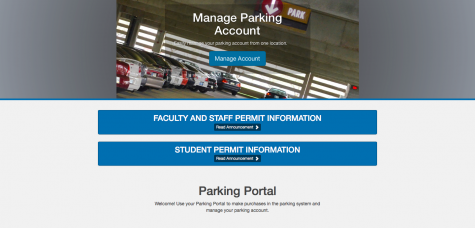
Scroll down until you see the “Get Permits” button.
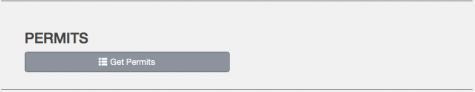
In this portal, selected the Get Permits button to view the different types of permits that are still available.
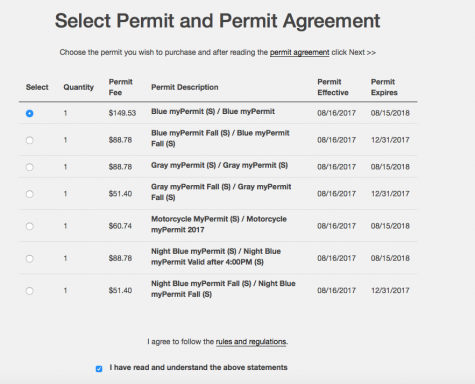
Select your permit type which can range in prices depending on length of use (annual, semester or nightly).
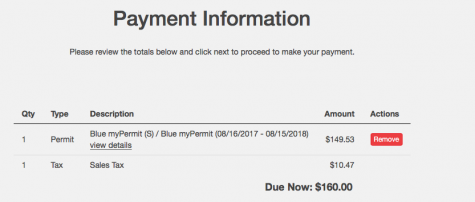
After selection, proceed to checkout and purchase your permit. Be sure it is linked to your MyWings account and contact parking services if you have any questions about purchase.
Cars that want to back in will have to wait until Aug. 1 to buy the $50 back-in permits.
—
For more information or news tips, or if you see an error in this story or have any compliments or concerns, contact editor@unfspinnaker.com.











