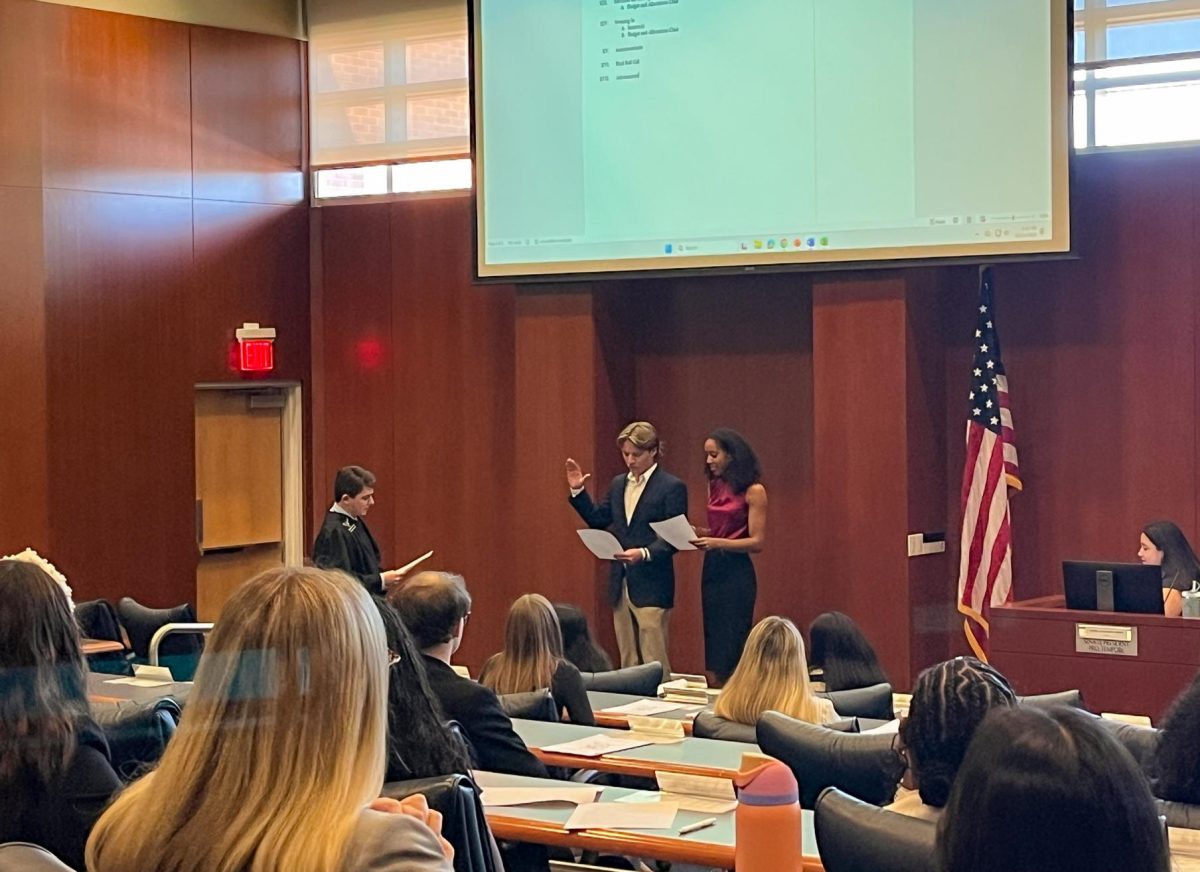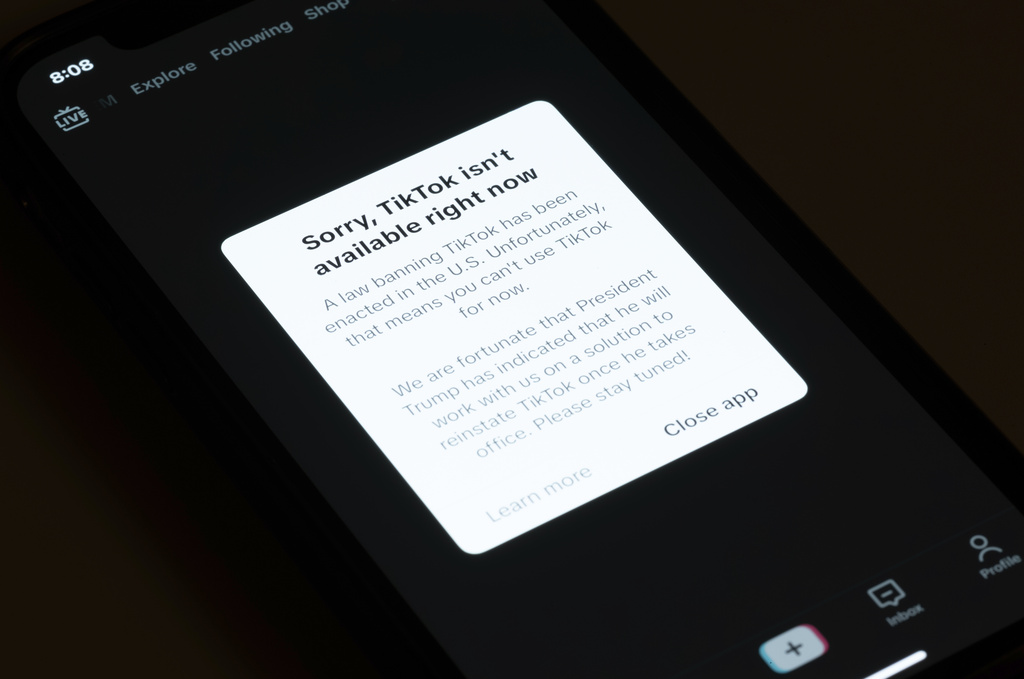The University of North Florida is introducing a new two-factor authentication system to campus: Microsoft Authenticator. Students, faculty and staff will have two weeks to make the swap from Duo, starting on Sep. 25.
Students and employees alike log into myWings, Microsoft 365 and other accounts with their UNF emails through Outlook, so the swap will be all the more convenient, said Brian Verkamp, vice president and chief information officer of UNF’s IT department.
Because the two-factor authentication app is directly integrated with other services, and the university already uses many Microsoft products, it’ll be a seamless transition and simplify the process of managing accounts, he explained.
However, convenience isn’t the only reason why UNF decided to make the swap. Security is another issue that prompted the change.
“We have a significant amount of students, faculty and staff whose email accounts do get compromised even though we’re on Duo,” Verkamp said. “Duo sends a notification to someone who has the account linked and they click approve or deny. It’s very simple, but you wouldn’t believe how many people just approve that as it comes through.”

Microsoft Authenticator is the more secure option for several reasons, according to Verkamp. Rather than just clicking a button, users are prompted to put in a two-digit number generated by Authenticator that is unique to each login attempt.
It also eliminates the option to receive a phone call, which is the least secure method of two-factor authentication. Authenticating with a phone call has resulted in security breaches of numerous accounts at UNF in the past, he said.
Users will still have the option to remember a device for 30 days, however.
To link your UNF email to the new authentication app, download Microsoft Authenticator from the app store and follow the on-screen instructions.
___
For more information or news tips, or if you see an error in this story or have any compliments or concerns, contact editor@unfspinnaker.com.