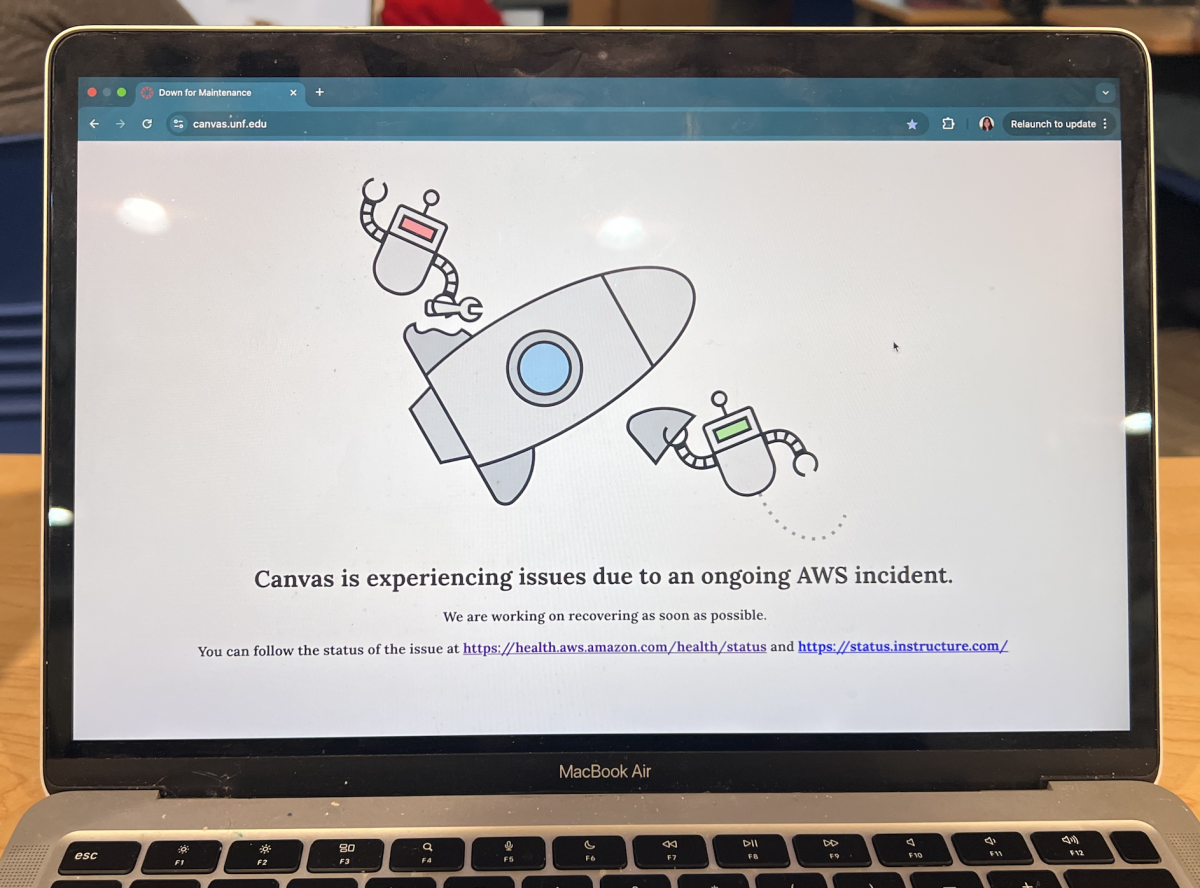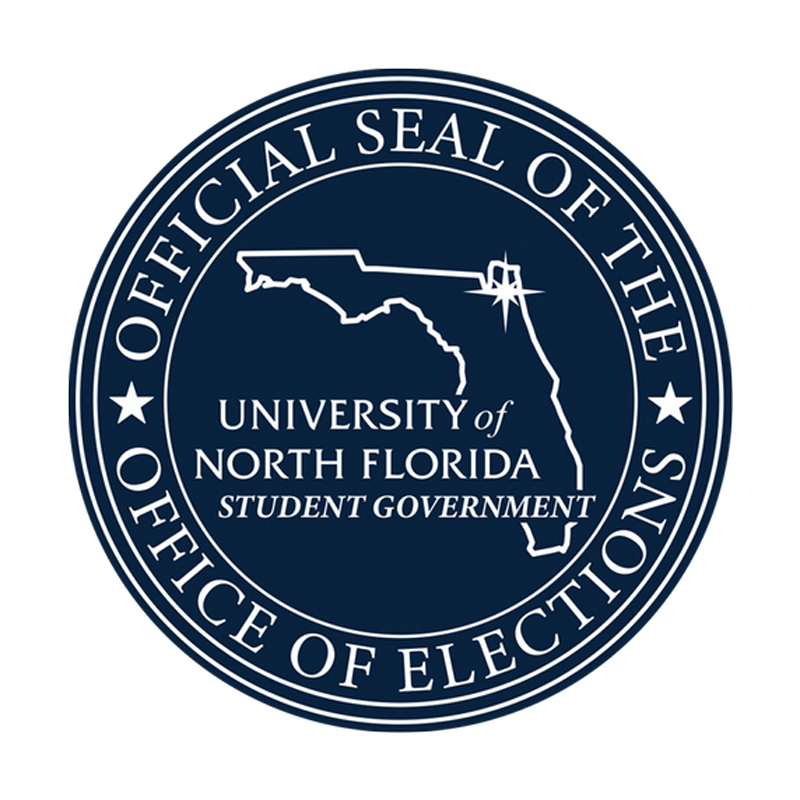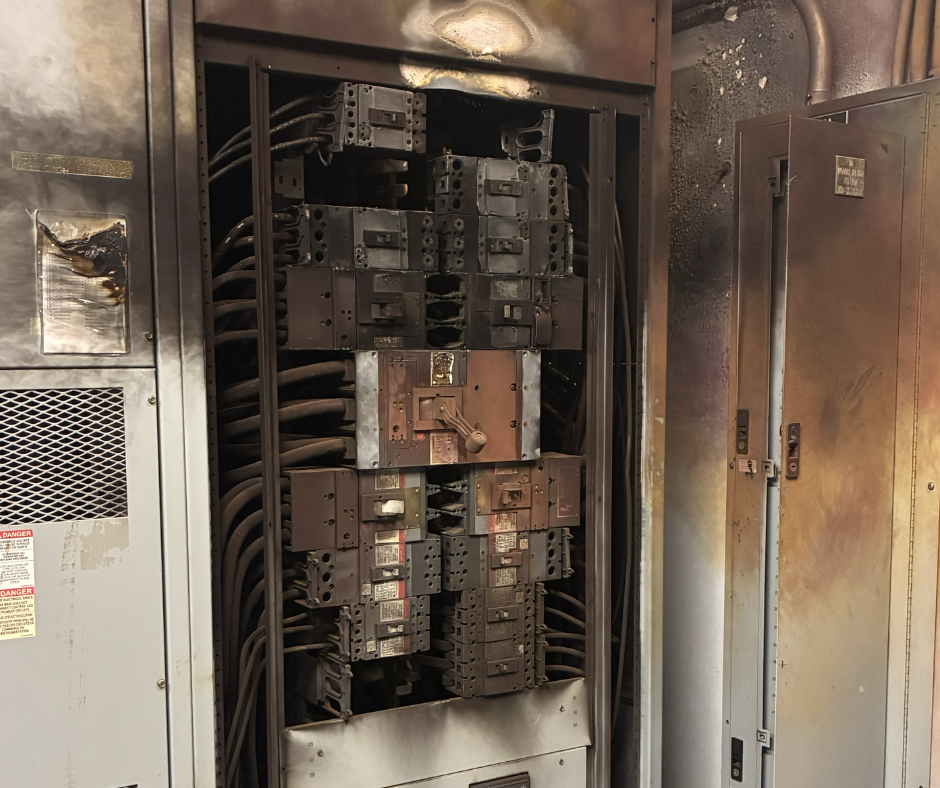Spring registration week at the University of North Florida is approaching fast as time tickets will open for students to select their classes beginning the morning of Nov. 12.
Students can view their spring 2025 time ticket by visiting myWings > Student > Registration and scrolling to the bottom of the page.

Tips for Students
Kellie Woodle, Senior Director of Student Success Initiatives, has provided information and helpful tips for preparing students for registration.
If they have not already, students should meet with their advisors before Nov. 12, but more importantly—before registering. Open registration for all students begins Nov. 18.
All first-year students have a mandatory advising meeting hold on their account which cannot be removed until they have met with a first-year advisor.
For first-year students who have not made an appointment already, drop-in hours for first-year advising began Nov. 6 and will last through Nov. 8 from 8 a.m. to 4:30 p.m. Drop-in hours for all advising offices will begin the week of Nov. 12.
As the following weeks will be busy for all advisors, Woodle recommends students to “be patient, don’t panic. Your advisor wants to help you and they will get to you as quickly as they can,” she said.
Students can make an appointment with their advisor by going to myWings > Student > View My Advisor in myNest tab.
Students should make sure they have all of their informational holds and actions cleared before their time ticket starts, as these may delay their ability to register immediately for classes.
Common among first-year or transfer students, a hold will be shown when a student is missing a high school transcript or document. This can be a frustrating hold to have when it is close to registration.
However, if a student has proof of having the document requested, they should check with One-Stop Student Services, Woodle said.
According to the Office of Records and Registration, time tickets are assigned by the “total number of earned credit hours at the time the registration time ticket is issued.”
In addition, certain student populations may receive priority registration. These populations may include military and veteran students, those who serve in student government, student-athletes and Hicks Honors College students.
According to Woodle, the system uses a “formula” to assign time tickets.
Students can build their schedules in advance by utilizing the “Plan Ahead” feature on the registration portal.
“You can pick your classes by the days and times, and you can have that ready to go,” said Woodle.

(Lena Perkins)
Woodle recommends an easier way to search for classes when registering or planning to register. A student can search for courses by course registration numbers.
“There’s a box up there that says enter CRNs. So, you could go ahead and look them all up,” she said.
Although classes can fill up quickly, students should try and get on the waitlist if they can.
“Don’t be afraid of the waitlist,” said Woodle.
Since classes don’t start until January, there is a possibility another course section can be added if it seems there is a high demand for a course.
However, in the case students may not be able to always get off the waitlist, Woodle said to “work with your advisor to have some alternate classes.”
Students can view their Degree Evaluation in myWings > Student > Registration > Degree Evaluation. This feature allows students to see their progress within their selected degree(s) using Degree Works.
For students who have never navigated Degree Works before, Woodle encourages students to meet with their advisor first to go through their degree evaluation and how it works.
Add/Drop and Late Registration Week begins the week of Jan. 6, 2025. This is the first day of spring classes. Students who have already registered can add or drop classes without any fees. However, students who register late will face a $100 late fee.
Should a student be unhappy with their advising experience, they should visit the director of their advisor’s office.
However, Woodle advises students to keep in mind that one common reason for a bad experience can be that “sometimes the advisor was told one thing, then told something else. Try to give them the benefit of the doubt,” she said.
Advice from students
Druanna Kight, a UNF graduate psychology student, has had a good experience each year when registering for her classes.
“Talk to your advisors early and do your own research,” Kight recommended to first-year students.
She said utilizing the plan ahead tool is helpful for her when preparing for registration.
Fredlene Gilles, a senior in finance uses a combination of Rate My Professors and the ISQ Results tool when selecting her professors and classes.
“Talk to your advisor and other students who have actually taken the classes,” she said.
Olivia Music, a freshman studying nursing, said she feels prepared for spring registration after registering for her fall classes at summer orientation.
“I met with my advisor already and I have a plan set up. Registering at orientation helped,” Music said.
As Nov. 12 approaches, students can view a detailed guide on registration, from navigating registration overrides to course waitlists.
___
For more information or news tips, or if you see an error in this story or have any compliments or concerns, contact editor@unfspinnaker.com