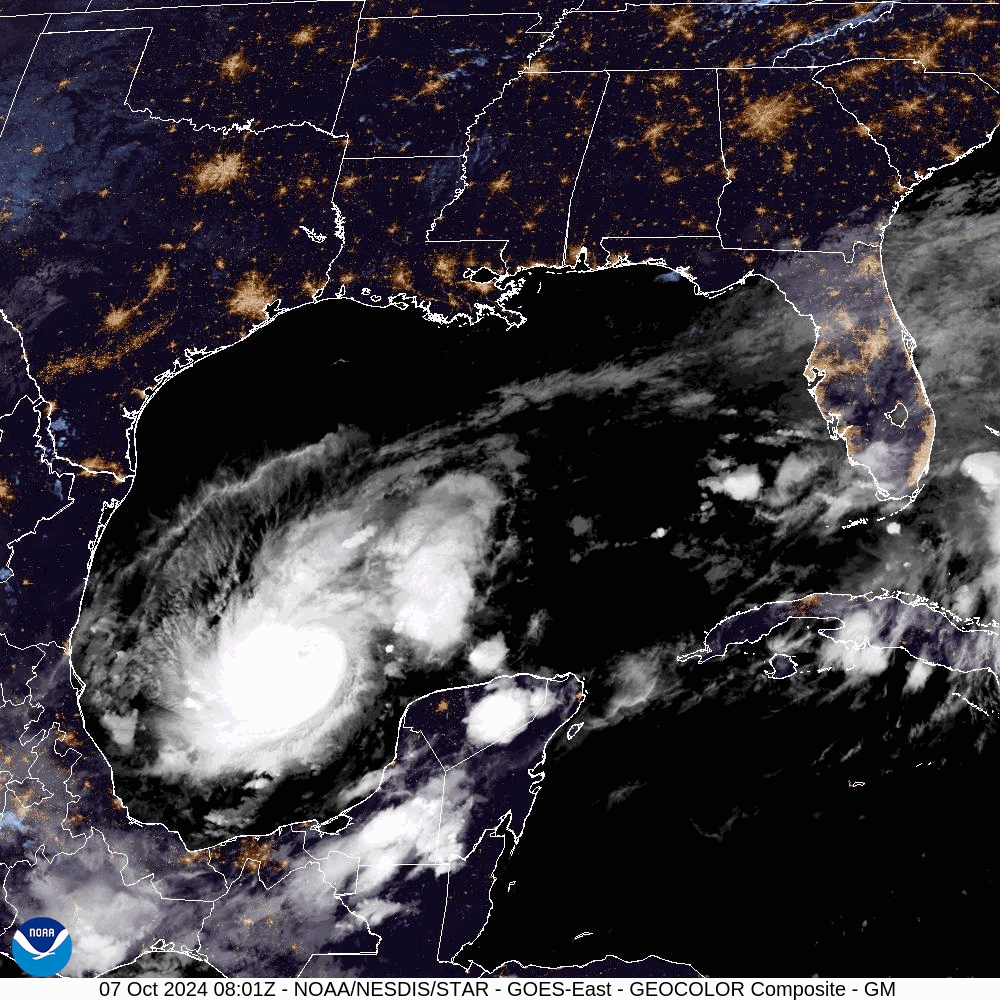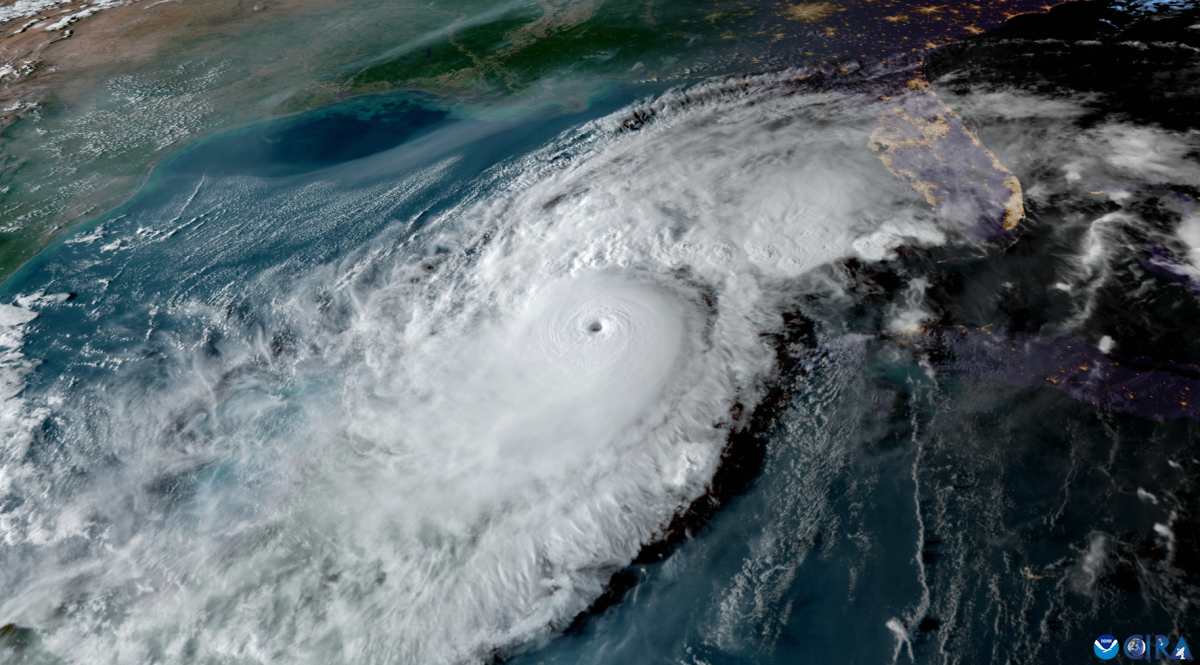MyWings will be getting a makeover this summer when users have the option to try the new portal interface prior to a definite switch slated for the fall semester.
According to Alison Cruess, the director of A&F Communications & Training, the old portal will be retired due to continual stability issues as well as the end of the original licensing contract with the vendor.
The new vendor, CampusM, will be providing an interface that renders information easier to find, meaning that accessing information via Banner and Canvas will be made simpler and faster.
“It’s easy to use, it’s fresh and is very intuitive,” Cruess explained. “It’s also mobile friendly… the new portal [app] looks just like what you see on a web browser.”
According to the University, students who have the old UNF Mobile app will want to remove it due to the fact that it will no longer be supported. The new “UNF Mobile” app, which corresponds to the new portal, will be made available for download for both iPhone and Android users.
The new portal also features “tiles,” which are customizable and organize page access in a more clear and concise fashion than the current portal.

Students and faculty can try out the new interface starting on May 14 when both the original and the new portal will be available simultaneously. This will allow for a transition period before the old portal is retired completely in the fall semester.
Upon reaching the login page, users will find a yellow button labeled “Try UNF’s New Portal,” where they can get used to the new portal on their own terms for the remainder of the summer.

There is currently no specific date for when the old portal will be made unavailable in the fall.
—
For more information or news tips, or if you see an error in this story or have any compliments or concerns, contact editor@unfspinnaker.com.