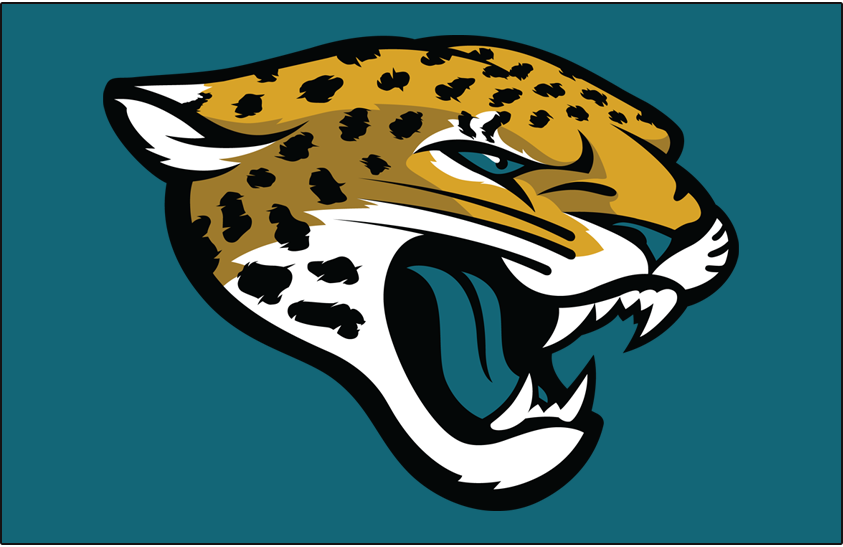Cyber experts agree that it’s time to start taking online security seriously to avoid falling prey to cyber criminals.
According to a PR Newswire report, the FBI reported a 300 percent increase in cyberattacks during the beginning of COVID. Cyberattacks involving malicious programs were up 800 percent in 2020, according to Entrepreneur.
Online security may sound daunting, but it doesn’t have to be if you understand how it works. Here are some things you can do to ensure a safe online experience and keep you from falling prey to those pesky cybercriminals.
Install an antivirus and keep it up-to-date.
Think of an antivirus program like a face mask.
Installing an antivirus program such as Norton, Avast, and Windows Defender is a great way to protect yourself from malicious programs such as viruses, ransomware, malware, adware, spyware, trojans, worms, and rootkits.
UNF Assistant Director of IT Security, Gunner Lake, recommends the antivirus program Windows Defender for Windows 10 users. Windows Defender is free and included in every Windows 10 installation. For Mac users, Lake recommends Sophos.
Updating your antivirus will help in protecting against newly created malicious programs. A cool thing about Windows Defender is that Microsoft automatically downloads the updates for you.
Use two-factor authentication when available
Two-factor authentication like Duo and Google Authenticator add a second layer of identity verification to secure your account. Two-factor is also a good way to protect yourself from cyberattacks involving keyloggers.
Always enable this option if available, no matter how annoying it is.
“A password is no longer enough to secure an account,” said Lake, “You need a second factor, whether it be a unique token, app on your phone, or text message to your phone to secure your account.”
Use complex, unique passwords
Your password should be long, unique, and complicated.
Lake recommends against using a password with less than 10 characters. According to Lake, your password should be a phrase of 30 characters or more, such as a favorite song or favorite place to visit with a non-dictionary word or symbol.
Here is an excellent example of a passphrase:
- JoJo left hi$ h0me in Tucson @rizona
Here is an excellent example of a great band but horrible password:
- Thebeatles
Using a passphrase as a password will make it harder for hackers to break the password using a password cracking technique called brute-force.
A brute-force attack is when a hacker guesses many simple words from a dictionary until they eventually get a match.
According to Lake, using a password manager application can be helpful to remember and store your passwords. Password managers are also great when it comes to organizing and sorting passwords for multiple accounts. Lake recommends the Bitwarden password manager.
Staying safe while using Zoom
The best way to stay secure while attending classes online is to access Zoom through the official website https://zoom.us. Lake recommends using the website version of Zoom over the application version. Using the website version over the application will ensure that you are always using the most updated version of Zoom.
Lake also recommends setting a password to your Zoom call. Setting a password will keep unwanted people called zoom-bombers from entering your call.
Conclusion
Every day, hackers are developing new methods of cyberattacks. According to a study at the University of Maryland, a cyberattack occurs every 39 seconds in the United States affecting one in three Americans.
One way to combat this growing threat is to update your Microsoft Windows or Mac operating system. Most hackers create exploits that target previous updates of operating systems, applications, and antivirus software. Updating your OS will also prevent you from losing your personal data or having a hacker gain access to your personal accounts like a bank account.
For more information on how UNF students and faculty can keep themselves safe online, please visit the ITS Security website at this link.
___
For more information or news tips, or if you see an error in this story or have any compliments or concerns, contact editor@unfspinnaker.com.