(Updated at 12:45 a.m. Wednesday, Sep. 22)
Students at UNF have always struggled with connecting to the internet on campus. After a majority of students have returned back to campus, staying connected to the wifi is all but impossible.
When attempting to log on to the UNF-Wireless internet connection, there’s a good chance it will redirect students to re-download its ClearPassOnGuard, according to UNF students. The IT desk on the first floor of the UNF library usually has a line that is excessively long with many students trying to log on to the wifi.
It seems that UNF has certainly noticed the issues at hand with the wifi as a whiteboard can be seen right in front of the help desk at the library that reads, “Trying to connect to UNF wireless?”
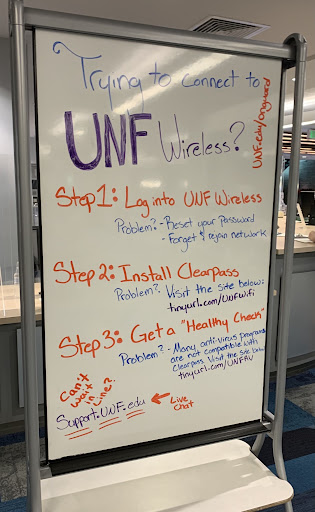
Image courtesy of Amelia Simmons.
On top of information placed around campus attempting to help stop the problems, the issue is even being addressed on MyWings.

Screenshot from myWings.
Spinnaker attempted to ask members of the IT help desk for their comments on UNF-wireless. They said they didn’t want to comment on the issue.
The change in the wifi was that it is a more secure network, hence the issues with connectivity. The issues seem to be stemming from a problem in personal computers.
The safety of the ClearPassOnGuard is questioned by some students. Students like Sophia Bertilino experience issues with the wifi because their computers’ safety measures fight against it.
“Downloading the virus software on my computer is a hassle and ruins my computer,” said student Sophia Bertilino.
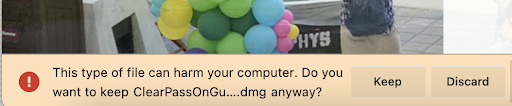
Screenshot of the computer alert when attempting to download ClearPassOnGuard.
Other issues continue to present themselves to students, like the inability to download ClearPassOnGuard altogether because of it’s requirements.
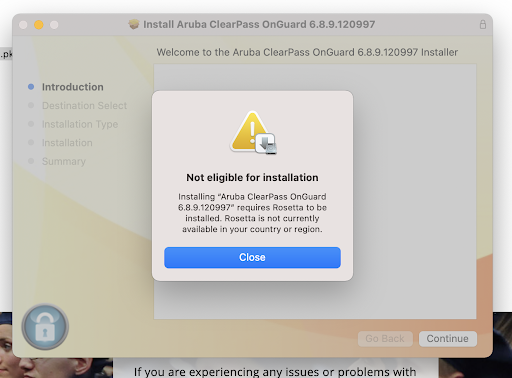
Screenshot of Aruba ClearPassOnGuard installation screen.
Spinnaker reached out to Brian Verkamp, Vice President and Chief Information Officer, for his comments on the wifi situation at the school.
UNF has added approximately 1,000 access points during the past year to improve the coverage and throughput of the wireless network according to Verkamp. He said that they have also added ClearPass, which “ensures devices joining the wireless network pass a cyber-hygiene test before connecting, enhancing security for all devices on the network.”
When asked if students would see more success or difficulties this semester with the wifi, Verkamp said that students should be seeing “substantially improved wireless coverage” across campus. He noted that this would be especially noticeable in previously difficult areas such as the Arena and the Fine Arts Center.
Verkamp highlighted how students, after being mostly absent from campus for over a year, are taking varying amounts of time to ensure patches and antivirus are up to date before connecting to the network. However, once patches and updates are applied, Verkamp said that this process should be a “one-time, catch-up operation.”
Offering some advice to students, Verkamp said that everyone can help ensure the best wireless connection by being positive that their devices are up to date.
“Devices that connect to the UNF wireless network on 5GHz WiFi channels encounter less interference and typically have a better experience. If the device is capable of setting a preference, selecting the 5GHz settings over the 2.4GHz settings should increase performance,” the Chief Information Officer and Vice President closed.
However, some UNF students, like Jadyn Dowdy, have chosen to stop trying to connect to UNF-wireless altogether but say they are still facing issues.
“I’m only using visitor [wifi] and having to put a new password every two weeks is exhausting,” Dowdy said.
Another student, Gisselle Ferrer, dove further into the issue and how it can affect students and their work.
“When I go to school I tend to use my laptop a majority of the time. Most times when I open up my laptop it takes about 10 minutes to connect to the wifi, on a good day. This really affects how and when I get my work done and this is due to the poor wifi that UNF provides to the students. It is unfair because many students rely on going to the school to get their work done, but with the lack of good internet, it makes it hard for students to put time and effort into their schoolwork and get those grades that they are working hard for.”
Student Grace Donnellan has experienced issues with the wifi that directly affected her schoolwork.
“I had an instance where I was in class and missed the attendance questions because I was in a fistfight with the wifi for half of the class,” she said.
Other students like Donnellan and Michelle Akyol, have also said that they sometimes have to take quizzes and exams on campus using their personal computers. They say that they run the chance of the wifi cutting out in the middle of their attempt, forcing it to be automatically submitted early.
Another student, Gabby Rousseau, said that she has been forced to use their phones’ wireless hotspots when on campus because of her inability to connect to any wifi. This has caused her even more issues because she now faces running out of free data for her phone plan.
UNF seems to be working very hard to remedy this problem and the effects it has on its students. For now, the best thing students can do is download all of the software that UNF suggests and hope for the best.
___
For more information or news tips, or if you see an error in this story or have any compliments or concerns, contact editor@unfspinnaker.com.
















