You’ve probably seen ‘he/him/his, she/her/hers, or they/them/their’ beside someone’s profile name during a Zoom class, on Canvas, at work, etc. You might be wondering, why are some people doing this? Could I benefit from using these gender pronouns?
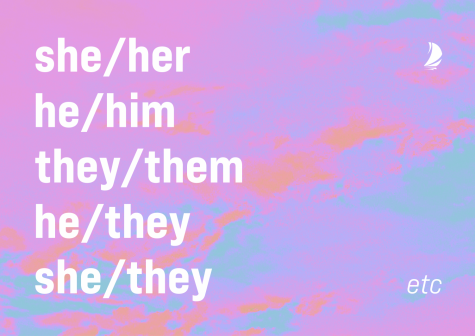
A pronoun is a word that substitutes for a proper noun, such as someone’s name. If someone has gender pronouns next to their profile name, they’re simply informing you on how to refer to them. By doing this, it allows others not to make assumptions about one’s gender. It eliminates the possibility of potentially calling someone by the wrong gender expression.
Here are some of the most commonly used pronouns after one’s profile name:
– he/him/his (used by someone who might identify as a male)
– she/her/hers (used by someone who might identify as a female)
– they/them/their (used by someone who might not identify strictly as male or female, also considered ‘gender neutral’, or used when referring to more than one person)
Not only does using gender pronouns eliminate circumstances that involve calling someone by the wrong gender, but it also lets people truly be themselves and feel more comfortable in school and/or work environments. An article published on LinkedIn emphasizes that adding your pronouns is one discrete, simple and yet powerful way to help make non-binary, transgender, and intersex people feel more welcomed and included in any environment.
According to LGBT Life Center, the most commonly used pronouns (he/she) specifically refers to one’s gender. However, for queer, gender non-conforming, non-binary, and transgender people, these pronouns may not fit, can create discomfort, and can cause stress and anxiety.
A recent study actually revealed that in transgender youth, using correct pronouns and names reduces depression and suicide risks.
It’s important to note that not everyone that uses gender pronouns is transgender and/or gender non-conforming. For example, the name ‘Jordan’ is a gender-neutral name, or unisex. By adding gender pronouns next to one’s name, others can easily determine whether the person named ‘Jordan’ is a male or female.
If you think you could benefit from using gender pronouns in your profile name at UNF, here’s how to do it on Canvas:
Go to Account > Settings > Edit Settings > Pronouns
Select your personal pronouns from the dropdown menu then click Update Setting.
Your selected pronouns will now be displayed after your name in areas throughout Canvas.
___
For more information or news tips, or if you see an error in this story or have any compliments or concerns, contact editor@unfspinnaker.com.
















Easton | Feb 10, 2022 at 6:01 am
I told the respect the human beings and the human race for the last 21 years I’ve been involved in the world of EDI in the context of race because fairness and equality are the fundamentals of what I believe in however I do struggle with his gender identification, I don’t see why I need a pronoun in front of my name to tell people that I’m a man or a woman or a he or she doesn’t make any sense to me. I believe in God who made male and female that’s not too confusing what is confusing is when I have to start referring to people as pronouns. Food for Thought